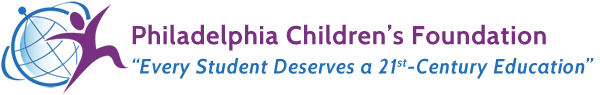In our effort to make schools more self sufficient, we created our “IT Support Teams” program which teaches 4th and 5th graders how to do parts of the refurbishing and performing the updating of machines themselves. Last year, PCF spent a lot of time coming up with a process that makes this possible (thanks to DAO Technologies as described here).
The intent is for these young students to do the bulk of the updating and replacement of faulty equipment throughout the school year without the need for PCF to be present. Early in the school year, we work with 4th and 5th graders with the intent that this year’s 5th graders will pull up the 4th graders and those 4th graders will do the same when they are in 5th grade the following year.
So far we have had success in accomplishing this and we expect to be ramping up this effort at the beginning of the next school year.
Setting up classroom computer mini labs involves several steps:
- Physical refurbishing (replacing hard drives, adding memory)
- Cleaning (vacuuming dust)
- “Imaging” (wiping the machine and copying the master)
- Physical installation of computer and networking
Some of these tasks are better suited for young students than others. But luckily the tasks that are most time-consuming for PCF happen to be the tasks that are best suited for the young students: updating computers and replacing defective units throughout the year.
If a machine becomes corrupted and needs to be updated or replaced, the students can use the PCF supplied USB Flash drives to do so. The process of wiping the machine and reinstalling the OS, the accounts, and all the customized settings from a USB stick involves about a half dozen steps and takes about 5 minutes.
For these IT Support Teams to be able to do this for their own school makes them feel great and saves PCF a lot of time.
Teachers and school administrators: learn more about our “IT Support Teams” program or apply for classroom computers.
- Ready to go
- Updating computers
- Desktop instructions
- Dusty..