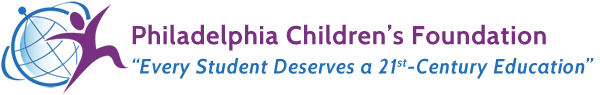Chromebooks: Resolving Audio/Video Issues (Zoom/Meet)
The Philadelphia School District has provided some guidelines to deal with Zoom/Meet issues on CHROMEBOOKS (no video, no audio). Besides making sure it is set up correctly, it appears some of the Chromebooks are barely powerful enough and some housekeeping [...]
Connecting Your Camera and Microphone
Very few of the desktop computers PCF has given out include a camera or microphone. And most of the laptops do not include a camera or microphone either. These laptops were either too old or they were ordered to exclude [...]
Connecting to Wi-Fi
Desktop Computer Users: USB wi-fi adapter Desktop computers typically do not have wi-fi built-in. You will need a USB Wi-Fi "adapter" to add wi-fi functionality to your desktop computer. A Wi-Fi adapter is a little device that plugs [...]
Updating your Computer
For a variety of reasons, it is good practise to keep your computer updated. Sometimes, websites will stop working if your browser is too old plus there are security updates/patches, and so on. To update your computer, follow these steps: [...]
(Very) Basic Getting-Started Guide (incl Admin password)
For the last two years, we have been using Xubuntu for our laptops and desktop computers. It is fast and easy to use. For the basics (including Admin password), please refer to our setup guide: Xubuntu-recipient-instructs-2017-0919.pdf
How to Set up Your Desktop
Download the PDF of this page » Step 1 - Placing the equipment Decide where you want your computer to go Make sure you have a working Internet connection nearby (in wall or router) Make sure power is nearby Set [...]
Wi-Fi Networks Do Not Show Up
On the top right of your desktop screen, you will find the time and some smaller icons for networking, bluetooth, volume, etc. To connect to a Wi-Fi network, simple choose the network from the list of available networks in the [...]
Battery Not Holding a Charge
If your computer's battery does not hold a charge (for long) then likely your battery or charger are damaged. This can happen due to age and/or physical damage. If the battery LED on your laptop intermittently flashes amber or red, [...]
Changing the Main Language of Your System
If you would like to pick a language other than "English (United States)" as your main language, follow these instructions: Important: make sure your computer is connected to the Internet via hard wire or wi-fi. make sure you are logged [...]
Complete Xubuntu Documentation
Since early 2016, PCF has been using Xubuntu for all of our computers. Xubuntu is a Debian/Ubuntu based operating system that is bosh fast and user friendly. We are using version 16.0.4 which is supported until April of 2019. If [...]