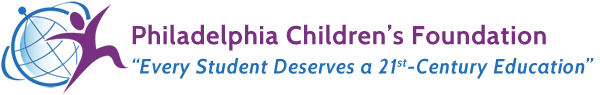Connecting to Wi-Fi
Desktop Computer Users: USB wi-fi adapter Desktop computers typically do not have wi-fi built-in. You will need a USB Wi-Fi "adapter" to add wi-fi functionality to your desktop computer. A Wi-Fi adapter is a little device that plugs into one of your USB ports on your computer (just like your keyboard, mouse, printer, etc.). If you do not have a wi-fi adapter, you will need to connect your desktop computer to your internet [...]