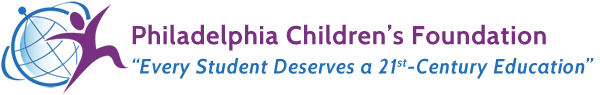Thank you for considering donating your equipment to the Philadelphia Children’s Foundation. All of the equipment we provide to schools, organizations, students and their families was donated to us by people like you.
Donated equipment comes to us from individuals, families, other school districts, businesses, and organizations. We could not do what we do were it not for your donation of computers and peripherals.
Because of the pandemic, our needs have shifted slightly. We have provided some guidelines below as to what we can, and cannot use at this time. If you have any questions, please contact us.
The things we need most:
- Functioning PC laptops i3 or newer (i3, i5, i7,…) (there is typically a small blue sticker on the front of the machine that will tell you the processor. If the sticker is missing, you may be able to look up the specs by entering the service tag online. )
- Apple desktop and laptop devices that can run OS Catalina. View requirements here » Sometimes we are able to make slightly older devices work with a patched version of Catalina. If you’d like to double check, please contact us with the exact model # found on the back (or bottom of the stand of your desktop) of your device.
- Functioning small LASER printers
- Tablets (iPads, Chromebooks, etc.)
- Computer speakers
- Headphones
- Cameras
- Power strips (or surge protectors)
- Grounded (3-prong) extension cords
- Laptop carrying cases
- Flat-screen displays (monitors)
- Silver (not bright white) Apple laptops (even Duo’s)
What we do not need right now:
- Non functioning laptops (cracked screens, missing keys, missing chargers,…)
- Older laptops (Celeron, pentium or core 2) If a sticker says it came with Vista or anything older than 7, it is typically suspect)
- Bright white Apple laptops (these are 32 bit and too old to run anything). The silver ones (even Duo’s) we can use.
- Inkjet printers (users cannot afford replacement ink and they often dry out whether they are used or not)
- Older desktops (Pentium, Celeron, core 2, core duo) We may be able to use faster ones like i3 or i5 or i7 with pro licenses of Windows on them.
- Non flat monitors (CRTs)
- Wireless keyboards or mice (replacing batteries is often hard for ppl and the USB adapter often gets lost)
- Wi-fi routers, repeaters (unless relatively new)
- Equipment with a sticker or two are OK but sometimes computers are plastered with stickers that are tough to remove (the glue anyway). Please use your judgement if you yourself would like to receive the machine in it’s condition.
Before you donate:
- The most important thing is that the BIOS on Windows devices is not locked. This is a low level password that may prevent us from being able to boot the machine from a Flash drive. It is rare that people set up a BIOS password but if they did, we typically will be unable to make use of the machine (esp laptops). Note: this is NOT the password you use to log into the machine (we do NOT need that password).
- If there is anything we need to know about the computer, please tape instructions to the machine.
- If you did a factory reset on the machine and it has a Professional version of Windows on it, please add a note/post-it. We reserve Windows machines for some families and schools that run or otherwise need Windows.
Donating Apple Devices:
In some cases, we have donated Apple devices that subsequently became locked and unusable after they were locked by the previous owner (you). To prevent this from happening, please make sure:
- Open up iTunes (or the newer Music,) TV and Books. Open up any of those apps and go to Account > Authorizations > Deauthorize This Computer. You’ll need to enter your Apple ID and password and then hit the Deauthorize button.
- Turn off Find My Mac and sign out of iCloud. Go to System Preferences > Apple ID, click iCloud in the left panel and then uncheck Find My Mac. Next, click Overview from the left panel and then click the Sign Out button.
- Remove the device from your list of devices (to prevent future account holders from locking the device). Instructions from Apple here »
- Lastly, you’ll need to sign out of Messages. Open the Messages app, go to Messages > Preferences, click the iMessage tab and then click Sign Out
- Use Disk Utility to erase your Mac: restart holding down CMND-R (⌘-R) and use Disk Utilities to do so. Instructions here »
Your privacy / data security:
In terms of the security of your data:
- If the computer is functional, we will erase the drive and format it using a Linux-specific format. We then overwrite the first 20Gb (including boot blocks and directories) when we clone the machine. So people need not worry about their information. While this is not a secure military wipe, the odds of anyone recovering information after we get done with it is very, very unlikely.
- If the computer ends up NOT functional, then we will donate it to a local recycler. While we have been assured that the drives are removed and wiped or shredded, we ultimately do not have control over that. The odds of someone accessing your data without your account’s password is remote but possible.
- We feel that either way this provides adequate security for anything not HIPAA related or otherwise super sensitive. If your information is too sensitive, however, please wipe the machine “securely” before you donate it to us. This can be done when you reset the machine and reinstall the OS. A secure erase takes a long time as it will overwrite the data at least once.
How to get your donation to us:
- If you have a small amount of equipment and are able to drop it off in W Mt Airy then this would be ideal. You can leave it on our steps (underneath the overhang) 24/7. Please contact us to get the location and a cell phone number to contact. If we are on-site, we will help you unload. Otherwise you can leave it there and we will grab it when we return (fyi: there is no issue about stuff getting stolen when it is left). Note: in some cases, we may be able to accommodate another drop-off location.
- If you are a company or organization and have a lot of items to donate, please let us know. We will come and pick it up.
- If you are a company and have special needs including drive shredding, please let us know as we can have our fully certified recycler pick up and process your donation.
Donation receipt:
After you drop of your equipment, you can email us the estimated market value of your donation and we will happily provide you with an emailed (pdf) tax-deductible donation receipt.