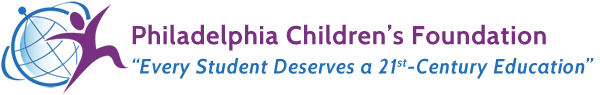If your computer’s battery does not hold a charge (for long) then likely your battery or charger are damaged. This can happen due to age and/or physical damage.
If the battery LED on your laptop intermittently flashes amber or red, then there may not be much you can do. Remove the battery and re-install it to make sure this isn’t the problem. If that didn’t work, you can contact us to see if we are able to replace it with another used one.
DO NOT FOLLOW the various self-help battery reconditioning guides on the web. Most of the Dell D630’s use Li-ion batteries which are very different from Ni-cad and others. They do not have “memory” nor can they be rejuvenated by deep charging cycles. You’ll only damage them more.
The good news is that often the batteries are inexpensive to replace. Remove the battery and search the web for the battery model. We have seen them for as little as $9 on ebay, $15 on Amazon, etc. Just make sure you do not buy a used one.