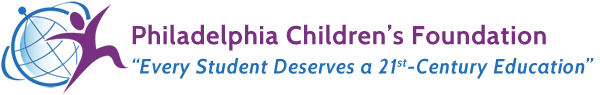To specify the drive you wish to boot from or to access the BIOS screen, repeatedly press the appropriate Function key immediately after turning on the computer.
The Function Key to use/press depends on your computer brand/model.
ASUS (most models)
- ESC to enter boot menu (choose pmap for USB).
- Delete or F2 to enter BIOS.
Dell (most models)
- F12 for Boot menu.
- F2 or F10 for BIOS.
HP (most models)
- F9 for boot.
- ESC or F10 for BIOS
Lenovo (most models)
- F12 for Boot menu.
- F2 or F10 for BIOS.
Other Brands BOOT menu keys:
- Acer F2
- Apple Hold Option (next to the ⌘ key)
- Gateway F1
- Intel F2
- Toshiba F2 or F12
- Others: Esc, any of F1-F12 keys, or Enter