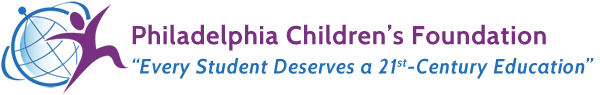Complete Guide to Cloning Linux Machines Using “Imaging”
This post describes the process of creating a master machine, making an "image" of that master, copying that image onto a USB bootable drive and the commands needed to clone the master onto target machines. This process was devised by [...]
A Word About How We Prep Computers For Deployment
Over the years, PCF has "refurbished" and "imaged" thousands of computers that were given away to schools, other programs/organizations and to families directly. In this post, we thought we'd describe what's involved in doing so. The first step is for [...]
Basic Refurbishing Instructions
View the more up-to-date and elaborate imaging instructions here » The Refurbishing Process Explained: PCF maintains master computers that are cloned (replicated) using USB sticks/Flash Drives These master computers are configured with three different types of users. They include accounts [...]
(Very) Basic Getting-Started Guide (incl Admin password)
For the last two years, we have been using Xubuntu for our laptops and desktop computers. It is fast and easy to use. For the basics (including Admin password), please refer to our setup guide: Xubuntu-recipient-instructs-2017-0919.pdf
Loud fan but not starting up
If your computer's fan sounds like it is going on full blast but your computer is not starting up, please try the following: Unplug your computer Press and hold the power button for 30 seconds (to drain the battery completely) [...]
Beeps (1-3-4-3) upon startup
If your computer beeps (1 beep-3-4-3) but doesn't boot then this is often a memory related issue. Please try the following: Unplug the power cord Remove the memory chips from the machine Make sure they are the same size and [...]
Access Keys for Boot Order & BIOS
To specify the drive you wish to boot from or to access the BIOS screen, repeatedly press the appropriate Function key immediately after turning on the computer. The Function Key to use/press depends on your computer brand/model. ASUS (most models) [...]